
Now that everything's ready for Christmas, I've decided it's time to make up a couple dozen birthday cards. My mom always needs these, and it's also nice to have some made up for times when I forget a birthday till the last minute! I wanted a simple design to mass-produce, and figured this would also be a good way to use up some retired paper. But this particular die cut doesn't show up well against the patterned paper, and makes the card look way too busy. I'm not about to fussy cut that many backgrounds, so I pulled out the Scan 'n' Cut.
First I used the gifts die from the For You Die Set (DI-0252) to cut a bunch of the open images.

Then I used one of the negative shapes to create my Scan 'n' Cut pattern for the backgrounds. Select SCAN, then SCAN TO CUT DATA.

After scanning, I framed the shape I wanted and outlined it. Then I saved the pattern to my machine. You can also save to a USB thumb drive if desired. Now I have the shape, I can use it anytime I need it.




To cut the backgrounds, I selected PATTERN from the home screen, then SAVED DATA. I selected my machine rather than USB, since that's where I saved my background, then used the arrows to get to the file.



Once I had the shape on my workspace, I scanned in the piece of card stock that I wanted to cut. When I can see where my card stock is on my workspace, I slide the pattern into place and cut. (I'm only showing one shape for simplicity's sake, but to do a whole sheet of the same shape, just keep clicking ADD and selecting the shape as many times as needed. But you have to slide each shape off the previous one, as they just pile up in the same spot!!)






Now I just glue the die cut onto the SnC background piece for the finished image.


I thought about scanning in the actual die cut so it could be resized, etc. But it would take longer to cut all those little pieces, of course, and I'm not sure it would cut cleanly. I scanned it, but haven't tried cutting it and don't think I will. It sure doesn't look very good on the screen at 200%.


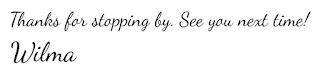

No comments:
Post a Comment