
I used my 2017 birthday stamp, because it has LOTS of open areas that might lend themselves to a bad cut. My first scan was terrible - so I tried again and had better results. I have no idea what the difference was! But I discovered that I was able to get just an outline when scanning in black and white (the center setting) OR in color mode if I stayed at 5 or more colors. Taking the colors down to 2 gave me the ability to scan the inside lines as well. Here are my results, if anyone's interested!!
 |
| Direct Cut, set to B&W using the wrench and screwdriver button |
 |
| Looks OK - B&W setting right in the middle |
 |
| Yep - it's cutting just the outside edge. I could add an offset if I wanted more white area around the image. |
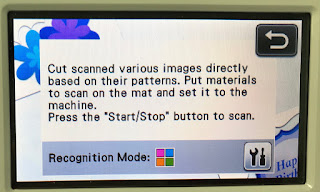 |
| Next I changed to color mode, again using Direct Cut and the little Tools button. |
 |
| Seems like it might be working with the 5-color setting. |
 |
| When enlarged, I can see it will cut just the outline. Great! |
 |
| Just for fun, I tried decreasing to the 2-color option. |
 |
| Well....somehow I don't think this would be the best cut!! |

